
Spending Gold in the GRID on Warcraft Rumble
Spending Gold in the GRID is essential for progression in Warcraft Rumble but you need to do it smartly, especially for F2P and Low Spenders. So this guide is here to help you understand what is best to buy with your gold as it is a premium currency that you should think about before spending!
So Firstly what is the GRID? And why is it so important to Warcraft Rumble?

This image above is the GRID and you can find it by clicking on the treasure chest on the bottom left of your screen. The G.R.I.D. in Warcraft Rumble is a part of The Shop tab where players can acquire different Minis and Talents to their collection by spending the premium resource, which is Gold coins.
There are some special mechanics that you will want to know so that you can be as efficient as possible when spending your precious gold coins.

When you click on a Mini in the GRID, markers on the four sides will move to both the respective row and column that Mini is in on the GRID. Everything in that area will be reset after purchasing the Mini you have selected, which means you will want to spend the 5 coins necessary to move things around The GRID if there is either an XP bonus, or something else that you also want to buy.
There are 3 different things you can purchase in The GRID as of now. The standard Coin cost of Minis in The GRID is as follows:
- Leaders: 120
- Minis: 90
- Talents: 250
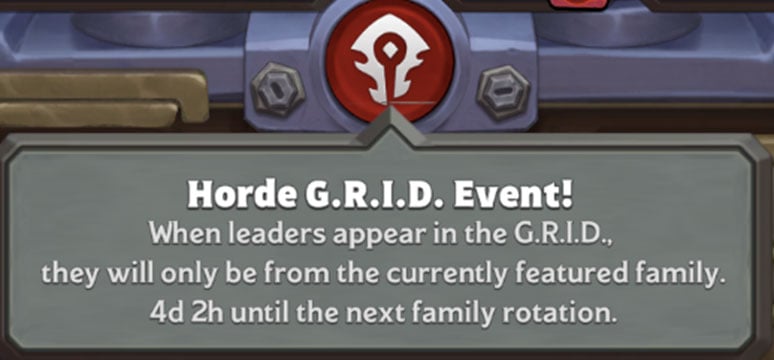
If you are searching for a specific Leader that you would like to show up for purchase in The GRID, you will want to pay attention to the Family Logo up top, to ensure it is possible for them to show up. New players will get a choice between three random leaders at the start of their account, then acquire most of the others within a few weeks if they are playing consistently. Remember, that you can only equip one talent at a time on a Mini, so if you have a talent that you really like in all situations, you can stop spending Coins to acquire the other ones for them.
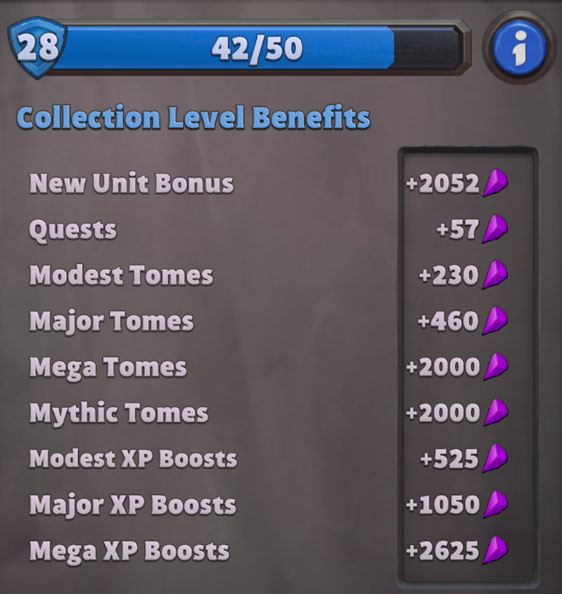
It is very important to raise your Account’s Collection Level, because it will increase the XP that you acquire in many different ways and help you progress more efficiently. The priority of your Coin spending in The GRID is usually recommended to be in the following order upon account creation:
- Acquire the most generally useful Minis who are viable in both PvE and PvP.
- Acquire new Leaders that you want to play with.
- Get more copies of the Minis you use most to upgrade them to Uncommon, which unlock Talent slots for them.
- Acquire Talents for the Minis and Leaders you are using the most.
- Get more copies of other Minis that are still just Common rarity, so you can upgrade a bunch to Uncommon, which increases your Collection Level.
- Get more copies of Minis and Leaders as you see fit to upgrade them to Rare and beyond for stat increases.
You will want to make sure to do your Daily Quests, Arclight Surges, and anything else in-game that is available for Coin acquisition, because managing this will be very important to progress efficiently.
A good way to spend your gold is unlocking the Common version of the mini because then you have them as an option to use in case of a niche pick that you may need for a level. Also with the meta changing every 2 weeks then you are going to want to keep all minis available to you for PvP. Here is the best mini’s to buy right now!
The same rule applies to any Buffs and Nerfs down the line, so build up your collection!
Some mini’s are just so much better when they have their talents unlocked so making sure you have at least 3 stars on each mini is also a good way to spend your gold so you can get the best talents when they come about!
We Hope this helps how to Spend Gold in the GRID on Warcraft Rumble!
For more information check out Chosen’s Video here


