
How to use the Artifact Optimizer!
Introduction
The optimizer looks into your inventory, finds your artifacts, and then helps you build champions by stat requirements defined by you!
The logic behind it is based on looking for items that meet the needs of your builds and pulling them together to hit all the stats you want!
If you were just looking for 2 items. The tool will find more options and faster because every time you add another slot the tool is having to multiply in LOADS more options.
i.e. If you are looking for the best 6 items per slot for two items the tool is working based on 6^6^ = 36. If you want to find the best 6 items on all 9 slots it is working on 6^6^6^6^6^6^6^6^6 = 10,077,696!
Now imagine instead of the best 6 items per slot you want the best 20! You can see how quickly it scales in complexity!
A top tip whilst we are refining the tool is to pre-equip Jewelry you want to keep – Ring, Amulet, and Banner and turn that off I the search (SLOTS).
Logging into the app!
To login to the Artifact Optimizer, you will need to be a premium member of the HellHades.com website, packages can be found here.
You will click on Raid Optimiser Beta in the Premium Membership drop-down on the navigation bar at the top of the website.
This will open a new page which will take you to the login for the actual app. Enter the same HellHades.com login username and password here and provided you are an Uncommon or higher rank member you will get access to download the Artifact Optimiser extraction tool.
Downloading the extractor!
Once you have logged into the app you need to press the Blue Artifact extractor text which will download a zip file. You need to ‘extract all’ the file into a new folder on your PC. The Extractor application is the top icon with the HellHades logo.
Extracting your Raid Artefacts and Champions
Firstly ensure you are running Raid Shadow Legends through their windows client of Plarium Play. Once your game is running double-click the extractor tool application.
This will bring up a protection box that you can click and hit ‘Run Anyway’. *Some anti-virus settings may kick in depending on your software. You need to ensure you put this folder as an exception through your software.
A HellHades – Raid Optimiser tool window will pop up.
You will need to put your HellHades.com username and password into this tool and hit Login.
Once logged in the visual changes to this and you need to press upload to the website.

Filtering and Locking your Champions
You can sort your champions by name, Faction, Affinity, Role & Rarity. You can also lock a champion by pressing the padlock icon to ensure their artefacts are not available for another champion to take.
The main reason you would want to do this would be to lock the artefacts on a set team such as your Arena or Clan Boss team.
If you press the Status bonus you can sort by just locked champions and remove the lock on several at the same time.
Champions will stay locked when you load back into the tool on another visit unless you have ascended them to a new ascension level since you last upload!
Filtering your Artefacts
You can sort your Artifacts by equipped, Stats, Slots, and rank by Stat highest to lowest.
This can be done if you are looking for a particular set and wanted to understand your highest rolls.
Gearing a champion
On your Heroes page left click on any champion, you want to change. From the subsequent screen click Optimise Artefacts and you can begin to adjust the tool to gear them as you want!
Basic Pre-Sets
We have provided you with a number of basic presets to help you gear your champions! These will continue to grow as we gain more ideas from the community. Once you select a preset you click apply and it will set stats and sets to pre-determined values. From this point, you can then adjust those to meet the needs of your builds.
An example may be that you are using a preset Arena control champion. You should adjust the required speed to what you need your control champion to be. You may need to use the Zombielord Calculator for this.
Advanced Pre-Sets
We have provided you with a number of advanced presets to help you gear your champions! These will continue to grow as we gain more ideas from the community. Once you select a preset you click apply and it will set stats and sets to pre-determined values. From this point, you can then adjust those to meet the needs of your builds.
An example may be that you are using a preset for an Unkillable Clan Boss setup. You should adjust the required speed to what you need your champion to be and depending on the quality of gear you own you may decide to push the sliders higher on crit rate and crit damage to gain more damage.
Using the Sliders to get the right gear choices
The ‘importance’ sliders are the most challenging part of the tool and it is something we are working hard on to make as user-friendly as possible over time!
Think of the slider as an indication to look for gear with these stats as sub rolls. If you put importance as 16 it will look for godlike rolls in that stat! If you put 3 bars on 16 it is looking for crazy amounts of god rolls which isn’t likely. This is an example of where I put the slider bars for an Arena Nuker! Very surprising versus what you would likely expect!
- Base stats such as HP, DEF, ATK rarely need more than +2-6 unless you are pushing very high numbers.
- Speed 100-200 will need approx 1-6, 200-300 7-12, 300+. Think of 1-6 as saying I want speed on my items, 7-12 I want those speed stats to have 1 or 2 rolls in speed, and 12+ I want a minimum of 2 rolls in speed!
- Crit Chance will rarely need more than a slider of 4-8 to hit 100%, most builds will be looking for 2-6 if crit is important.
- Crit Damage will also rarely need more than a slider at a value of 8!
- Accuracy and Resistance will need a slider at 4-8 to hit 200 accuracy. Only use 16 if you want to maximize these skills in an Arena build.
Selecting Specific Sets
The Optimiser tool will allow you just to search for specific sets for example you may want to build someone in lifesteal gear for your Clan Boss team in Raid.
Currently, the tool does not recognize you only want 4 pieces of this set. To effectively gear a 4 piece set you can do 2 things. (I go into more detail on this in the longer video at the end of the page!)
- Select the build you want just finding lifesteal pieces and equip 4 of them. Then go into slots and untick all slots except the two pieces you need to find items for and rerun the activating sets you want to use. It will find two filler pieces that are not lifesteal.
- Equip 2 strong items in 2 slots such as boots and a weapon. Deselect those two slots from your build and run the requirements. Lifesteal items will be found for the remaining slots.
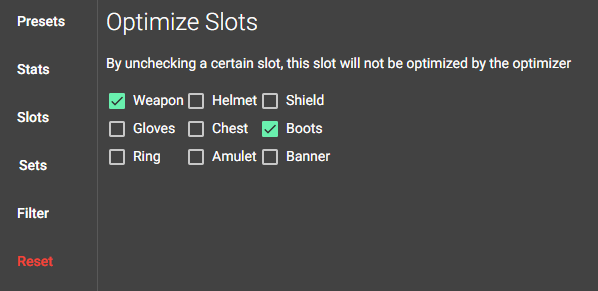
Filter artifacts & Optimise buttons
The default is to include equipped artifacts. This means the tool will look for gear already on your champions. This will only exclude champions that you have locked on the Heroes tab.
The item level number is on default of 8. This means anything you have rolled up to level 8 will be included in the searches.
In the future, we will offer an ability to tell the tool to assume that items not rolled up will be rolled up on their main stats but not guess on the sub stats.
Optimize
When you hit Optimise you can change the slider to give you the ‘best number of items per slot’. I would recommend you start at 6 and see what results you get. The more items per slot, the longer it will take but the deeper the tool will search. You will get a very optimized view in most builds at 6/7 per slot.
We hope you have great fun and find great results using the Artifact Optimizer tool!
Please leave a comment here with any big gains you have found and with any additional feedback on how to improve it in the future!


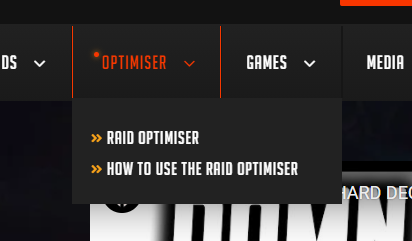


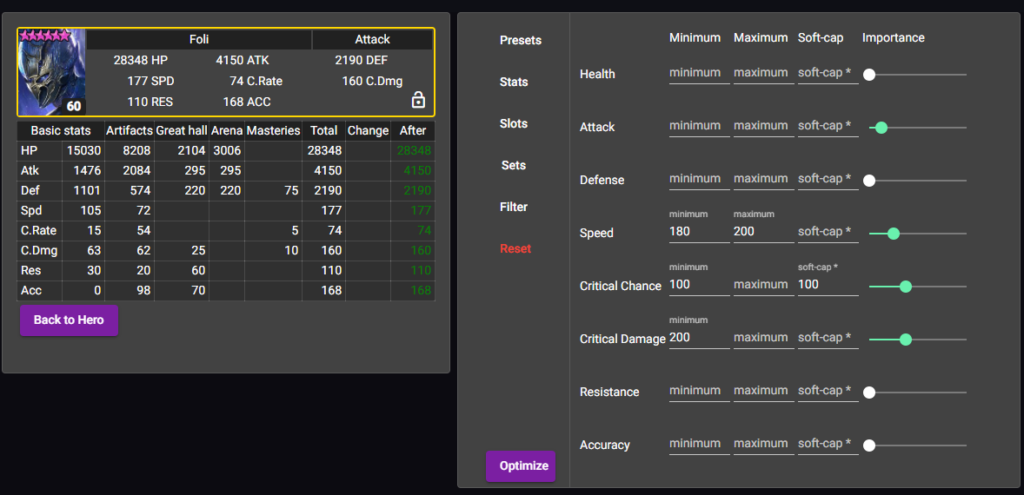
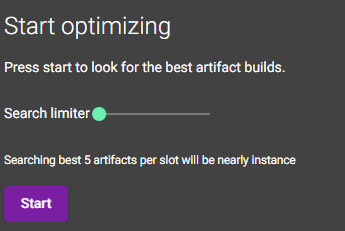
Hello, good application, but to improve it I would put the option to block champions that you don’t want to touch their artifacts, also the option of broken sets.
This is already in the tool – just press the padlock on the champions you want to lock
how do you update your account as you get gear?
rerun the .exe you downloaded while the game is open in plarium play and upload again.
It doesn’t open for me. It was always supposed to be the first raid listed, but raid is open with Plarium play.Pls need help
please write in the discord optimiser feedback. We can help there
Hey HH ! Great job, thanks for building this tool for the community.
I can’t seem to build a Serris with tons of accuracy with it (just setting minimum speed 246 / Acc minimum 600). Always get a message saying there is no gear allowing that…
Problem is, there is !
Gday HH! Does the optimiser work on Mac?
does it work?
Good question… anybody know this?
Not right now – I think some people have got around it by using a windows simulator on MAC but no official MAC release yet
Is a Mac-Version planned?
its planned but wont be yet im afraid
Hi, Is there any new about a mac version?
Not that I know of. But look up Bootcamp for Mac. Its build in, and allows for an easy way to install windows onto your mac, as a dule boot option. That’s what I did and it only took about an hour. Know I have mac and windows on my MacBook Pro. I did this for this app and it is 100% worth it.
Bootcamp doesn’t work with the new M1 chips unfortunately, so it looks like I will have to wait. It looks like such a useful tool! Hopefully there will be a Mac version soon.
So stoked for this tool to come out but I’m on Mac! If there are no plans for Mac app yet, 20-year software engineer here, happy to help.
Do you have to manually equip the optimized gear in PlariumPlay/mobile app? I optimized a Bellower, and the gear shows as equipped in the optimizer, but not in the app/PP. Thanks for any guidance.
the tool only finds the gear you still have to equip it in the game
Great tool, and loving it so far.
One thing I have noticed is that the tool does not seem to capture the effects of Lore of Steel on sets, e.g. speed sets on my speed booster. Is this something that I need to input manually?
Great tol Hell Hades. I did decide to support this. And my first setup for the preset Bellower 2 turn campaign farmer worked like a charm :-)
I tried to do this myself but never go there …
And yes I know i need more hihger level gear – just missing the silver for it :-)
Next one is most likely my arena team to be better in speed farming… its too much a drag atm :-(
Keep up the great work team. Well done.
Hi, the arena control preset is not working right now for me, anyone else having trouble or just me?
i love this tool. At my Opinion it’s better to use a Select Field instead of the Slider (at the Point “Start optimizing-> Search Limiter”) or reduce the max Limit (500), at the moment it’s very difficult to adjust. Both will save Server-Load.
Loving the tool peeps, Have used it to create my first Dbl Maneater build and couldn’t be happier. A few minor quality of life suggestions.
1) Option to store password for updater. (possibly with multiple account storage option)
2) Replace sliders with a text field in optimise section and maybe radio boxes in stats section
3) A tool tip next to the stats fields with a little bit of guidance on how to use the slider/priority option might
elevate some of the frustration too
4) I don’t know if this one is even possible but perhaps some suggestion of what to change to expand results when you get a no results, outcome
I know you’re all working hard to make this a fantastic community tool and GUI’s are the hard part of any system but I think you’re doing a great service to us all and I would like to thank the team very much for all your hard work.
“Option to store password”. Yes please.
Awesome application. unfortunately I’m having a problem with the it. when I try to upload to website While Raid is running in the back round it keeps giving me a error message. Saying that Raid needs to be running before running the Raid extractor.
Are running with plarium play? make sure you are not running in bluestacks
Great tool, takes a little bit to figure it out. I didn’t see this mentioned elsewhere. It seems to me that if you make the sliders into just a way to weight the importance of a particular stat instead of tying it to how many rolls there may be in a substat (i.e. you set the slider to indicate how important that stat is in relationship to the other stats), it may be easier to sort out optimum sets. If you do not set any values for a stat (or any stat for that matter), it will then look for the maximum values it can find with the ratio of importance that was set. If values are set, then it calculates accordingly.
Would it be possible in the future to select a ‘required set’ so I may, for example, get a minimum of a 4 piece Life Steal set in the results? The stats optimizer is working well for me but my team lacks a great healer so I depend upon life steal for survival.
This is coming soon :)
This is critical to new players dependent on LF (For example) and will be really nice when I want to equip, for example, a Bellower in a stun set so THANKS for knowing this and working on the enhancement.
Er, LS for Life Steal. Not LF…
I may have overlooked it but I am curious if you are building an unkillable team do you use the maneater unkillable preset to get you started for only maneater or will that work for maneaters and painkeepers and other unkillables? im guessing the unkillable dps is for the dps member on your unkillable team?
yeah kinda works as a good base for any of the roles really. just tweak speeds as needed
Thank you i’ll use it as a base and look at the req’s for my stats and tweek from there thanks. Great work on the tool btw.
Loving this tool more and more I learn about it. Another tool I would like to see since Plarium doesn’t have a way to do this, is add a side by side comparison of hero’s stats Please. This way I can easily see a team I want to tweak to see what stat I need to up/down. Pretty please with a Legendary on top :)
Love the tool! Just having a little issue where my second Maneater isn’t showing up on the champ list.
Does this tool understand Lore of Steel? Like, does it see it, and account for it?
this will be added soon
Will this work on mobile?
Not in the near future no – its not possible at the moment
Something i would like to see is a slider or dropdown to cap the artifact level used for the calculation.
Currently, there are two options via the “Max primary artifact bonus” checkbox: set artifacts to lvl 16, or leave them as is.
i don’t have a lot of silver, so it is not feasible to calculate everything at level 16. And leaving everything as-is is not very helpful. So if i could cap those to lvl 8 or 12, that would be great.
Also, i know it is in the works, but it is very important to be able to get 4-sets working correctly.
Thanks for all the work!
Thanks for clarifying the max primary artifact bonus tip. Was wondering about that myself, as I’m in the same boat silver-wise… though if it’s a five or six star, hell yeah I’ll roll the dice.
Actually, Mr. Hades, it’s been a good goad for me to be seeing potential upgrade stats in the optimizer, to push me into upgrading — and upgrading intelligently. The tool has, by extension, made me better at utilizing my artifacts when it comes to primaries/substats, or cashing in on their value. It’s not rocket science, but having concrete goals is a boon.
Great tool, my friend, and great content here and on YouTube. Thanks for all the help.