
How to use the Artifact Optimizer!
Introduction
The optimizer looks into your inventory, finds your artifacts, and then helps you build champions by stat requirements defined by you!
The logic behind it is based on looking for items that meet the needs of your builds and pulling them together to hit all the stats you want!
If you were just looking for 2 items. The tool will find more options and faster because every time you add another slot the tool is having to multiply in LOADS more options.
i.e. If you are looking for the best 6 items per slot for two items the tool is working based on 6^6^ = 36. If you want to find the best 6 items on all 9 slots it is working on 6^6^6^6^6^6^6^6^6 = 10,077,696!
Now imagine instead of the best 6 items per slot you want the best 20! You can see how quickly it scales in complexity!
A top tip whilst we are refining the tool is to pre-equip Jewelry you want to keep – Ring, Amulet, and Banner and turn that off I the search (SLOTS).
Logging into the app!
To login to the Artifact Optimizer, you will need to be a premium member of the HellHades.com website, packages can be found here.
You will click on Raid Optimiser Beta in the Premium Membership drop-down on the navigation bar at the top of the website.
This will open a new page which will take you to the login for the actual app. Enter the same HellHades.com login username and password here and provided you are an Uncommon or higher rank member you will get access to download the Artifact Optimiser extraction tool.
Downloading the extractor!
Once you have logged into the app you need to press the Blue Artifact extractor text which will download a zip file. You need to ‘extract all’ the file into a new folder on your PC. The Extractor application is the top icon with the HellHades logo.
Extracting your Raid Artefacts and Champions
Firstly ensure you are running Raid Shadow Legends through their windows client of Plarium Play. Once your game is running double-click the extractor tool application.
This will bring up a protection box that you can click and hit ‘Run Anyway’. *Some anti-virus settings may kick in depending on your software. You need to ensure you put this folder as an exception through your software.
A HellHades – Raid Optimiser tool window will pop up.
You will need to put your HellHades.com username and password into this tool and hit Login.
Once logged in the visual changes to this and you need to press upload to the website.

Filtering and Locking your Champions
You can sort your champions by name, Faction, Affinity, Role & Rarity. You can also lock a champion by pressing the padlock icon to ensure their artefacts are not available for another champion to take.
The main reason you would want to do this would be to lock the artefacts on a set team such as your Arena or Clan Boss team.
If you press the Status bonus you can sort by just locked champions and remove the lock on several at the same time.
Champions will stay locked when you load back into the tool on another visit unless you have ascended them to a new ascension level since you last upload!
Filtering your Artefacts
You can sort your Artifacts by equipped, Stats, Slots, and rank by Stat highest to lowest.
This can be done if you are looking for a particular set and wanted to understand your highest rolls.
Gearing a champion
On your Heroes page left click on any champion, you want to change. From the subsequent screen click Optimise Artefacts and you can begin to adjust the tool to gear them as you want!
Basic Pre-Sets
We have provided you with a number of basic presets to help you gear your champions! These will continue to grow as we gain more ideas from the community. Once you select a preset you click apply and it will set stats and sets to pre-determined values. From this point, you can then adjust those to meet the needs of your builds.
An example may be that you are using a preset Arena control champion. You should adjust the required speed to what you need your control champion to be. You may need to use the Zombielord Calculator for this.
Advanced Pre-Sets
We have provided you with a number of advanced presets to help you gear your champions! These will continue to grow as we gain more ideas from the community. Once you select a preset you click apply and it will set stats and sets to pre-determined values. From this point, you can then adjust those to meet the needs of your builds.
An example may be that you are using a preset for an Unkillable Clan Boss setup. You should adjust the required speed to what you need your champion to be and depending on the quality of gear you own you may decide to push the sliders higher on crit rate and crit damage to gain more damage.
Using the Sliders to get the right gear choices
The ‘importance’ sliders are the most challenging part of the tool and it is something we are working hard on to make as user-friendly as possible over time!
Think of the slider as an indication to look for gear with these stats as sub rolls. If you put importance as 16 it will look for godlike rolls in that stat! If you put 3 bars on 16 it is looking for crazy amounts of god rolls which isn’t likely. This is an example of where I put the slider bars for an Arena Nuker! Very surprising versus what you would likely expect!
- Base stats such as HP, DEF, ATK rarely need more than +2-6 unless you are pushing very high numbers.
- Speed 100-200 will need approx 1-6, 200-300 7-12, 300+. Think of 1-6 as saying I want speed on my items, 7-12 I want those speed stats to have 1 or 2 rolls in speed, and 12+ I want a minimum of 2 rolls in speed!
- Crit Chance will rarely need more than a slider of 4-8 to hit 100%, most builds will be looking for 2-6 if crit is important.
- Crit Damage will also rarely need more than a slider at a value of 8!
- Accuracy and Resistance will need a slider at 4-8 to hit 200 accuracy. Only use 16 if you want to maximize these skills in an Arena build.
Selecting Specific Sets
The Optimiser tool will allow you just to search for specific sets for example you may want to build someone in lifesteal gear for your Clan Boss team in Raid.
Currently, the tool does not recognize you only want 4 pieces of this set. To effectively gear a 4 piece set you can do 2 things. (I go into more detail on this in the longer video at the end of the page!)
- Select the build you want just finding lifesteal pieces and equip 4 of them. Then go into slots and untick all slots except the two pieces you need to find items for and rerun the activating sets you want to use. It will find two filler pieces that are not lifesteal.
- Equip 2 strong items in 2 slots such as boots and a weapon. Deselect those two slots from your build and run the requirements. Lifesteal items will be found for the remaining slots.
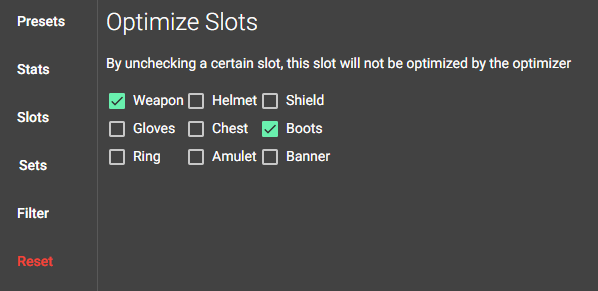
Filter artifacts & Optimise buttons
The default is to include equipped artifacts. This means the tool will look for gear already on your champions. This will only exclude champions that you have locked on the Heroes tab.
The item level number is on default of 8. This means anything you have rolled up to level 8 will be included in the searches.
In the future, we will offer an ability to tell the tool to assume that items not rolled up will be rolled up on their main stats but not guess on the sub stats.
Optimize
When you hit Optimise you can change the slider to give you the ‘best number of items per slot’. I would recommend you start at 6 and see what results you get. The more items per slot, the longer it will take but the deeper the tool will search. You will get a very optimized view in most builds at 6/7 per slot.
We hope you have great fun and find great results using the Artifact Optimizer tool!
Please leave a comment here with any big gains you have found and with any additional feedback on how to improve it in the future!


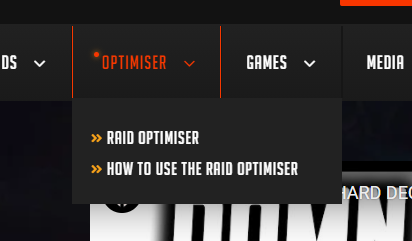


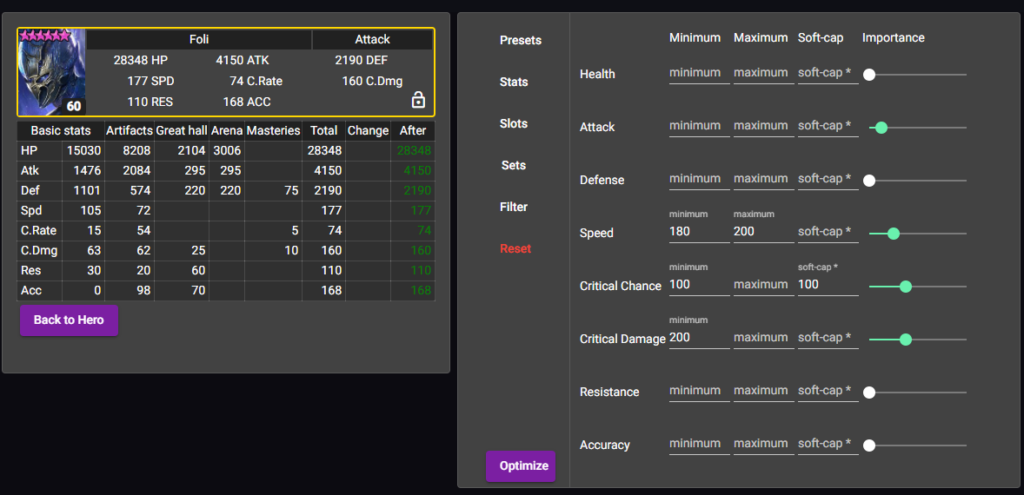
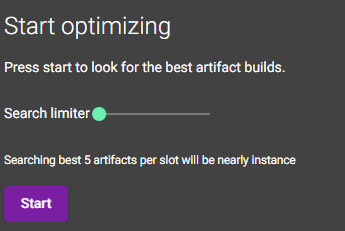
can we take into account the gear set bonuses as part of set stats. E.g. I’m trying to do an unkillable maneater but the optimiser doesn’t take into acct the Perception stats speed boost ….
what if it says access is denied
I’m having same issue suddenly
hi! i love the website and your videos. i’m a couple months into the game and you have been very helpful. i just downloaded the optimizer and every time i login i get a message that says i need a newer version of the extractor. am i doing something wrong?
check your game is up to date and run the auto updater there was an update to raid today so just make sure you refresh both :) its working fine
After the artifact extractor update when I try to update it says “unable to connect to remote server. Error 3” how do I fix this?
Any chance you can add sorting of champs by stat? ie, looking for a dps to add to my scarab team, must be Resistance 300+ so I use my list of Champions as mined by your app to scan through my champs, but it would be much appreciated if I could simply click sort by Res. instead.
Thanks,
Does this only work on Windows PCs?
I have re-geared multiple champions with the optimizer before.
Currently, the optimizer isn’t showing all my owned champions and I am unable to locate my maulie tankard or rearguard sergeant.
Anyone experience similar issues?
open the tool and press upload
So I have not been able to use this since the last update? was this part of the 3rd party block??
I am having the same issue…
I had to go into properties and compatibility and set it to Run as Administrator and it worked fine afterward.
for some reason i have no “padlock” next to my champs, cant lock them any ideas?
What browser are you using?
Spectacular! The tutorial, the navigation, the customization options, lock system… Brilliant work.
You can expect a donation for the time this has saved me. And my mental health :)
Cheers
Can we please have a way to edit personal presets, at least the name of it?
absolutely loving the new highest dmg part of the tool, found that out halfway trough building the bateater comp, increased my dmg potensial a lot.
I made presets for all the elements in that comp, with just speed, crit rate and acc(on dps), just so I could easier regear after getting and upgrading some gear.
the reason why I would like to edit them is that I first did not think of to add that the dps role was built with relentless, so i had to delete it and make it all over, now i think i should add that it has 200 acc, since some people may think that is to little, but I can’t be bothered changing it again…and it had gotten 3 likes. :D
When I equip a champ, i don’t see it change in my plarium play client.
Anyone else have that issue?
Nevermind. I missed that part of the video. So i need to find the piece of gear and equip it and update it in the tool.
i have the same problem…so we have to equip it manually….?
yes
Hey, I have made some changes to different champs with the help of the optimizer so far. Problem is that when I log back in the gear is not being updated to match the current game equipped stuff. I am looking at all the same gear as when I first logged into the optimizer. Using the refresh button has no effect. Mozilla firefox browser if that matters
Do you have the MAC version?
I have accidentally deleted your presets. Is there a possibility to get them back?
With the optimizer why can’t I just tell it to optimize some aggregate stat?
If I know I have a 3.2 ATK multiplier on a skill, just pick gear which makes my damage as high as possible. I don’t care what crit %, crit dmg, atk, speed you do with, just make it hit hard.
Same way with effective health, pick whatever defense and health pieces you want, just maximize effective health.
If you use the GPU optimiser you can
keep getting access is denied is it cause of the update ?
No GPU accelerator detected is a bug?
some older models. Can you post the details in my discord in the feedback section and we can look at your case
what details do you need to know? thanks
not been able to use the tool for over 3 days now keep getting access denied when ever i try to upload to the website
I just downloaded the tool today, and I am stuck at the upload to webpage step. It appears the webpage doesn’t fully open and the program hangs up.