
How to use the Artifact Optimizer!
Introduction
The optimizer looks into your inventory, finds your artifacts, and then helps you build champions by stat requirements defined by you!
The logic behind it is based on looking for items that meet the needs of your builds and pulling them together to hit all the stats you want!
If you were just looking for 2 items. The tool will find more options and faster because every time you add another slot the tool is having to multiply in LOADS more options.
i.e. If you are looking for the best 6 items per slot for two items the tool is working based on 6^6^ = 36. If you want to find the best 6 items on all 9 slots it is working on 6^6^6^6^6^6^6^6^6 = 10,077,696!
Now imagine instead of the best 6 items per slot you want the best 20! You can see how quickly it scales in complexity!
A top tip whilst we are refining the tool is to pre-equip Jewelry you want to keep – Ring, Amulet, and Banner and turn that off I the search (SLOTS).
Logging into the app!
To login to the Artifact Optimizer, you will need to be a premium member of the HellHades.com website, packages can be found here.
You will click on Raid Optimiser Beta in the Premium Membership drop-down on the navigation bar at the top of the website.
This will open a new page which will take you to the login for the actual app. Enter the same HellHades.com login username and password here and provided you are an Uncommon or higher rank member you will get access to download the Artifact Optimiser extraction tool.
Downloading the extractor!
Once you have logged into the app you need to press the Blue Artifact extractor text which will download a zip file. You need to ‘extract all’ the file into a new folder on your PC. The Extractor application is the top icon with the HellHades logo.
Extracting your Raid Artefacts and Champions
Firstly ensure you are running Raid Shadow Legends through their windows client of Plarium Play. Once your game is running double-click the extractor tool application.
This will bring up a protection box that you can click and hit ‘Run Anyway’. *Some anti-virus settings may kick in depending on your software. You need to ensure you put this folder as an exception through your software.
A HellHades – Raid Optimiser tool window will pop up.
You will need to put your HellHades.com username and password into this tool and hit Login.
Once logged in the visual changes to this and you need to press upload to the website.

Filtering and Locking your Champions
You can sort your champions by name, Faction, Affinity, Role & Rarity. You can also lock a champion by pressing the padlock icon to ensure their artefacts are not available for another champion to take.
The main reason you would want to do this would be to lock the artefacts on a set team such as your Arena or Clan Boss team.
If you press the Status bonus you can sort by just locked champions and remove the lock on several at the same time.
Champions will stay locked when you load back into the tool on another visit unless you have ascended them to a new ascension level since you last upload!
Filtering your Artefacts
You can sort your Artifacts by equipped, Stats, Slots, and rank by Stat highest to lowest.
This can be done if you are looking for a particular set and wanted to understand your highest rolls.
Gearing a champion
On your Heroes page left click on any champion, you want to change. From the subsequent screen click Optimise Artefacts and you can begin to adjust the tool to gear them as you want!
Basic Pre-Sets
We have provided you with a number of basic presets to help you gear your champions! These will continue to grow as we gain more ideas from the community. Once you select a preset you click apply and it will set stats and sets to pre-determined values. From this point, you can then adjust those to meet the needs of your builds.
An example may be that you are using a preset Arena control champion. You should adjust the required speed to what you need your control champion to be. You may need to use the Zombielord Calculator for this.
Advanced Pre-Sets
We have provided you with a number of advanced presets to help you gear your champions! These will continue to grow as we gain more ideas from the community. Once you select a preset you click apply and it will set stats and sets to pre-determined values. From this point, you can then adjust those to meet the needs of your builds.
An example may be that you are using a preset for an Unkillable Clan Boss setup. You should adjust the required speed to what you need your champion to be and depending on the quality of gear you own you may decide to push the sliders higher on crit rate and crit damage to gain more damage.
Using the Sliders to get the right gear choices
The ‘importance’ sliders are the most challenging part of the tool and it is something we are working hard on to make as user-friendly as possible over time!
Think of the slider as an indication to look for gear with these stats as sub rolls. If you put importance as 16 it will look for godlike rolls in that stat! If you put 3 bars on 16 it is looking for crazy amounts of god rolls which isn’t likely. This is an example of where I put the slider bars for an Arena Nuker! Very surprising versus what you would likely expect!
- Base stats such as HP, DEF, ATK rarely need more than +2-6 unless you are pushing very high numbers.
- Speed 100-200 will need approx 1-6, 200-300 7-12, 300+. Think of 1-6 as saying I want speed on my items, 7-12 I want those speed stats to have 1 or 2 rolls in speed, and 12+ I want a minimum of 2 rolls in speed!
- Crit Chance will rarely need more than a slider of 4-8 to hit 100%, most builds will be looking for 2-6 if crit is important.
- Crit Damage will also rarely need more than a slider at a value of 8!
- Accuracy and Resistance will need a slider at 4-8 to hit 200 accuracy. Only use 16 if you want to maximize these skills in an Arena build.
Selecting Specific Sets
The Optimiser tool will allow you just to search for specific sets for example you may want to build someone in lifesteal gear for your Clan Boss team in Raid.
Currently, the tool does not recognize you only want 4 pieces of this set. To effectively gear a 4 piece set you can do 2 things. (I go into more detail on this in the longer video at the end of the page!)
- Select the build you want just finding lifesteal pieces and equip 4 of them. Then go into slots and untick all slots except the two pieces you need to find items for and rerun the activating sets you want to use. It will find two filler pieces that are not lifesteal.
- Equip 2 strong items in 2 slots such as boots and a weapon. Deselect those two slots from your build and run the requirements. Lifesteal items will be found for the remaining slots.
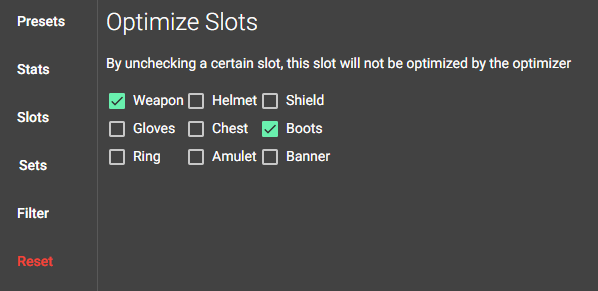
Filter artifacts & Optimise buttons
The default is to include equipped artifacts. This means the tool will look for gear already on your champions. This will only exclude champions that you have locked on the Heroes tab.
The item level number is on default of 8. This means anything you have rolled up to level 8 will be included in the searches.
In the future, we will offer an ability to tell the tool to assume that items not rolled up will be rolled up on their main stats but not guess on the sub stats.
Optimize
When you hit Optimise you can change the slider to give you the ‘best number of items per slot’. I would recommend you start at 6 and see what results you get. The more items per slot, the longer it will take but the deeper the tool will search. You will get a very optimized view in most builds at 6/7 per slot.
We hope you have great fun and find great results using the Artifact Optimizer tool!
Please leave a comment here with any big gains you have found and with any additional feedback on how to improve it in the future!


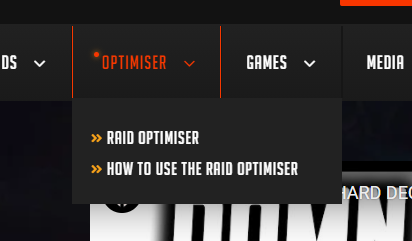


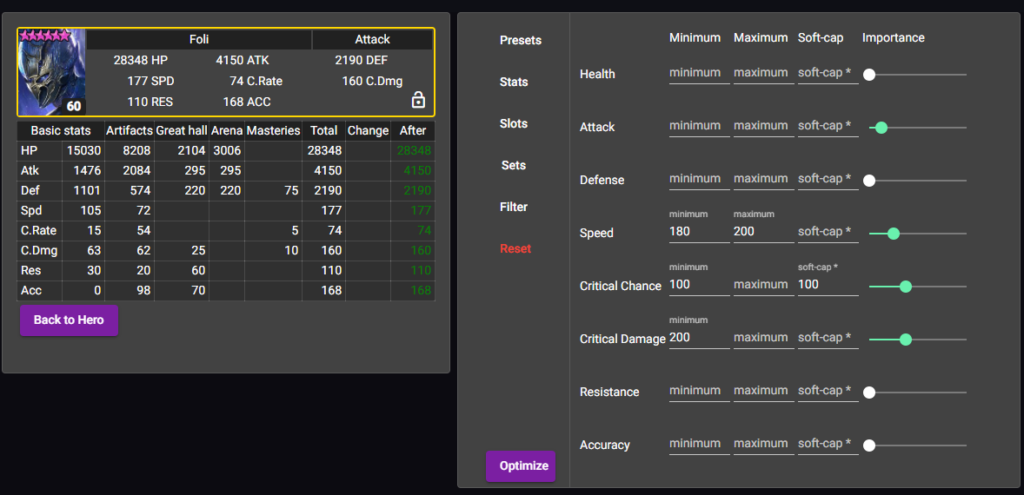
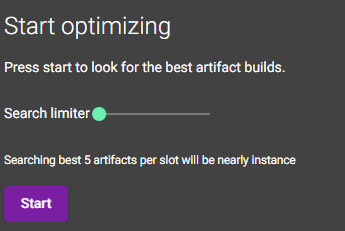
Hey I am getting the “Unhandled exception” error stating that it can’t find the application. I have disabled the Antivirus and even tried running as admin thinking that might help but nothing seems to work. Downloaded the most recent version and still no luck. Any thoughts?
Thanks
This is the error I am getting
See the end of this message for details on invoking
just-in-time (JIT) debugging instead of this dialog box.
************** Exception Text **************
System.ComponentModel.Win32Exception (0x80004005): Application not found
at System.Diagnostics.Process.StartWithShellExecuteEx(ProcessStartInfo startInfo)
at System.Diagnostics.Process.Start(ProcessStartInfo startInfo)
at HellHades.ArtifactExtractor.MainForm.d__6.MoveNext()
— End of stack trace from previous location where exception was thrown —
at System.Runtime.ExceptionServices.ExceptionDispatchInfo.Throw()
************** Loaded Assemblies **************
mscorlib
Assembly Version: 4.0.0.0
Win32 Version: 4.8.4300.0 built by: NET48REL1LAST_C
CodeBase: file:///C:/Windows/Microsoft.NET/Framework64/v4.0.30319/mscorlib.dll
—————————————-
HellHades.ArtifactExtractor
Assembly Version: 1.0.7712.24362
Win32 Version: 1.0.0.0
CodeBase: file:///C:/Users/User/Desktop/hh%20tool/HellHades.ArtifactExtractor.exe
—————————————-
System.Windows.Forms
Assembly Version: 4.0.0.0
Win32 Version: 4.8.4270.0 built by: NET48REL1LAST_C
CodeBase: file:///C:/WINDOWS/Microsoft.Net/assembly/GAC_MSIL/System.Windows.Forms/v4.0_4.0.0.0__b77a5c561934e089/System.Windows.Forms.dll
—————————————-
System
Assembly Version: 4.0.0.0
Win32 Version: 4.8.4300.0 built by: NET48REL1LAST_C
CodeBase: file:///C:/WINDOWS/Microsoft.Net/assembly/GAC_MSIL/System/v4.0_4.0.0.0__b77a5c561934e089/System.dll
—————————————-
System.Drawing
Assembly Version: 4.0.0.0
Win32 Version: 4.8.4084.0 built by: NET48REL1
CodeBase: file:///C:/WINDOWS/Microsoft.Net/assembly/GAC_MSIL/System.Drawing/v4.0_4.0.0.0__b03f5f7f11d50a3a/System.Drawing.dll
—————————————-
System.Configuration
Assembly Version: 4.0.0.0
Win32 Version: 4.8.4190.0 built by: NET48REL1LAST_B
CodeBase: file:///C:/WINDOWS/Microsoft.Net/assembly/GAC_MSIL/System.Configuration/v4.0_4.0.0.0__b03f5f7f11d50a3a/System.Configuration.dll
—————————————-
System.Core
Assembly Version: 4.0.0.0
Win32 Version: 4.8.4320.0 built by: NET48REL1LAST_C
CodeBase: file:///C:/WINDOWS/Microsoft.Net/assembly/GAC_MSIL/System.Core/v4.0_4.0.0.0__b77a5c561934e089/System.Core.dll
—————————————-
System.Xml
Assembly Version: 4.0.0.0
Win32 Version: 4.8.4084.0 built by: NET48REL1
CodeBase: file:///C:/WINDOWS/Microsoft.Net/assembly/GAC_MSIL/System.Xml/v4.0_4.0.0.0__b77a5c561934e089/System.Xml.dll
—————————————-
System.Net.Http
Assembly Version: 4.0.0.0
Win32 Version: 4.8.4084.0 built by: NET48REL1
CodeBase: file:///C:/WINDOWS/Microsoft.Net/assembly/GAC_MSIL/System.Net.Http/v4.0_4.0.0.0__b03f5f7f11d50a3a/System.Net.Http.dll
—————————————-
Newtonsoft.Json
Assembly Version: 12.0.0.0
Win32 Version: 12.0.3.23909
CodeBase: file:///C:/Users/User/Desktop/hh%20tool/Newtonsoft.Json.DLL
—————————————-
System.Runtime.Serialization
Assembly Version: 4.0.0.0
Win32 Version: 4.8.4250.0 built by: NET48REL1LAST_C
CodeBase: file:///C:/WINDOWS/Microsoft.Net/assembly/GAC_MSIL/System.Runtime.Serialization/v4.0_4.0.0.0__b77a5c561934e089/System.Runtime.Serialization.dll
—————————————-
System.Numerics
Assembly Version: 4.0.0.0
Win32 Version: 4.8.4084.0 built by: NET48REL1
CodeBase: file:///C:/WINDOWS/Microsoft.Net/assembly/GAC_MSIL/System.Numerics/v4.0_4.0.0.0__b77a5c561934e089/System.Numerics.dll
—————————————-
System.Data
Assembly Version: 4.0.0.0
Win32 Version: 4.8.4270.0 built by: NET48REL1LAST_C
CodeBase: file:///C:/WINDOWS/Microsoft.Net/assembly/GAC_64/System.Data/v4.0_4.0.0.0__b77a5c561934e089/System.Data.dll
—————————————-
ProcessMemoryUtilities
Assembly Version: 1.3.4.0
Win32 Version: 1.3.4.0
CodeBase: file:///C:/Users/User/Desktop/hh%20tool/ProcessMemoryUtilities.DLL
—————————————-
************** JIT Debugging **************
To enable just-in-time (JIT) debugging, the .config file for this
application or computer (machine.config) must have the
jitDebugging value set in the system.windows.forms section.
The application must also be compiled with debugging
enabled.
For example:
When JIT debugging is enabled, any unhandled exception
will be sent to the JIT debugger registered on the computer
rather than be handled by this dialog box.
have you extracted all the files?
First of all , Kudos for an amazing tool that takes literally days of work out of optimizing gear for champions. Literally it was so painful previously that for the most part I just didn’t bother (I am a casual player). So, thank you, thank you, thank you!!. Because the UI in RSL is lacking in such a big way, there is also a need for a tool that let’s you quickly and easily determine which Rare’s are worthless and should be used for food. The Champion tier list on your website has all of the information but with the extractor technology that you already have up and running it would be awesome if you added a tab in addition to the champion and artifacts choices that would allow a person to upload their champion information and then set some parameters to create a “food list”. i.e. rare champions rated 2.0 or lower and do not have a rating of 4.0 or higher on any single area. Does this make sense?
Thanks again for an amazing tool. This tool alone makes the subscription to your member area worth every penny.
Not sure if this has been brought up yet as an improvement as I haven’t finished reading all the comments.
It would be a nice addition if you could exclude champs and their gear. For example, I dont want to pull any gear from my Arbiter, but the gear keeps popping up when I tag speed in any way.
This is already in. You just need to lock the champion by pressing the padlock
much appreciated.
btw…great tool, such a time and silver saver.
thanx for all the work you put into this. great tool. how can i store/save a personal preset? There is nothing like a button or so…
This is currently in closed beta for premium accounts
Looks like i am a special kind of stupid, but where can i find the artifact rating? I am now on uncommon subscription.
I’m unable to see the artifact rating as well. I’ve removing my extractor files and re downloading but i still cannot find it.
Ratings are premium member only. If you are premium and cant see it then contact the live chat
great tool. I have just re-kitted my Alure and it made it simple. However, the optimiser still shows Alure’s previous stats. Even when I log out and back in to the optimiser. Help please.
you need to press upload to the website again when you change something in game
I’m sorry. I don’t see an upload option. Do you mean re-install the optimiser?
Hi, I just bought a new computer today….tried to install and run but this is all i get :
There is no GUI… any thoughts
are you running plarium play?
yes i am
Hi. I’m getting a message saying Raid has been updated and needs a newer version of the tool. I downloaded the latest version and am still getting that error. Any ideas why that might be happening?
Hi, I tried using the tool. It said it swapped the artifacts for my champion, but when I go back to the game the champion still has his old artifacts on. Any ideas?
To Optimizer does not make actually make the changes for you, you have to do that yourself in the game. That equip button in the tool is so you can update that champion in the tool without having to re-extract
im having same issue.. too bad autostuff was working fine, not i cant laucnh it anymore
It’s happening to me as well. Worked great till this last update, now says “needs a newer version of the tool” even though I’ve updated and reinstalled it.
we need to update uit since Raid updated but our dev is busy today
After I hit the “Upload to website” button, I am getting an error of “Your login expired, please restart the application.”
I have restarted both Plarium Play and the Extractor tool, and no luck.
Still having the same issue, even after reinstalling Plarium Play and the Extractor tool. Anyone have any ideas?
I have the same issue. This is on my company laptop so I guess it has to do with something preventing access for (part of) the app. On another laptop I do not have any issues.
couple people in raid chat said you didnt need to be a premium member to use the tool anymore. is this true? dont get me wrong, i love HellHades and all the wonderful content he creates!! and if able id support’m anyway i could. though ’cause of some crappy “life events” im penniless for a while.. anyway, if the tool really can b used by all members now please let me know!!!!
Yes most features are free – things like the preset saving and gear rating is limited to premium members – you can cancel your sub any time through Paypal, its a way to support the site not “buy the tool”
thanks to much for the reply! so it looks like paypal is the only way to pay huh? well that makes things even worse.. lol well ill figure it out. thanks again!!
Hi, any ideas if the optimizer tool is going to be made available for bluestacks as plarium play has stopped working for me and will not do the latest update ( update stuck on pending or 2 days for the download). Tried to use the optimizer with bluestacks but says raid needs to be running.
Its not possible I’m afraid
Hi, when I’m trying to use optimizer and i hit upload to website is says “error application not found.” I’ve tried to uninstall a few times and same message pops up. Im running raid through plarium, bluestacks is closed. Any ideas what I should do? I haven’t been able to access for awhile. Thank you in advanced
Thanks for making this great tool
I would love to see accessories filtered or sorted by faction.
Thanks
When will a MacOS version be available?
no plans to prioritise this, far more complex than making it even better for the masses I’m afriad
Hi, when I’m trying to use optimizer and i hit upload to website is says “error application not found.” I’ve tried to uninstall a few times and same message pops up. Im running raid through plarium, bluestacks is closed. Any ideas what I should do? I haven’t been able to access for awhile. Thank you in advanced
Raid:Shadow legends has been updated and need a newer version of hellhades artifact raidreader/
what does this mean? and where can i download a new version…if there is one?