
Phase 1 of the Raid Optimiser tool is now open to All Members to help beta test!
As many of you may have seen we have been working on a Raid Gear Optimiser tool to help you perfect your teams in Raid: Shadow Legends. Features from this tool will eventually be open for everyone to use, however, to help us test and build the tool we are opening the beta phase to paid premium members.
Once you are on the page for the Raid Optimiser tool you will be able to log in using your Username and Password from HellHades.com
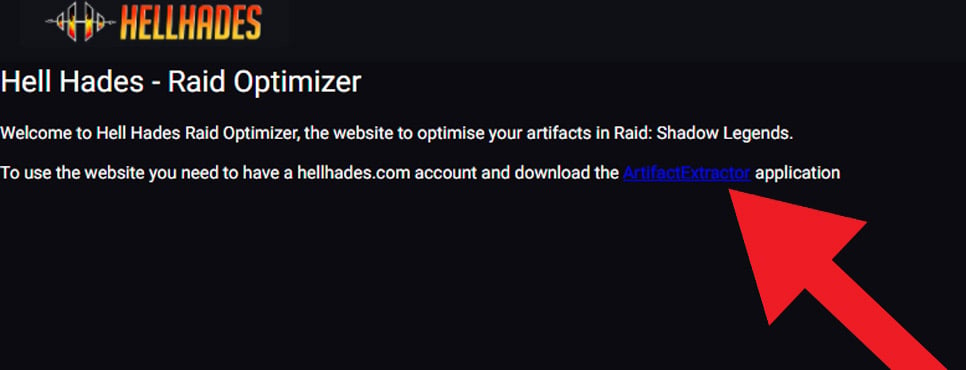
Once you have logged into the Raid Optimiser you will be prompted to download the extractor tool.
Please then follow these steps:
- Download the Raid Extractor
- Extract the program into a file on your computer
- Open Raid Through Plarium Play
- Open the extractor
- Log in to the extractor using your HellHades.com details
- Click on “upload data”
The extractor will then open in your web browser and give you access to view your champion in the tool.

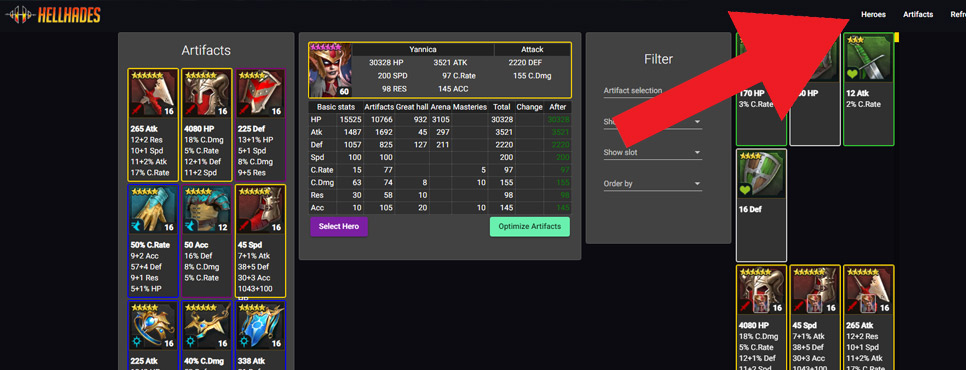
Now that you have uploaded your account data to the Optimiser Tool you can start optimising your champions.
To do this, select the champion tab in the Optimiser Tool. You can sort through your gear or click Optimise in the bottom right-hand corner to start configuring your builds.
Upcoming Changes.
Here is a list of some of the enhancements that we have in the pipeline for the tool.
- Champion exclusion – currently the tool looks for equipped gear on all of your champions, however, in the upcoming patch, we will allow you to pick certain champions to exclude from this search.
- Preset settings for Speed Booster champions, Nuke Champions and Support Champions. More are in the pipeline for this feature.
Known bugs…
Please remember that this is only phase 1 Beta of the Raid Optimiser Tool and it may take us some time to refine it.
- Presets are currently not active in the optimiser.
- The optimiser currently does not recognise set bonuses so if you select 2 sets of gear it will not prioritise making a set bonus.
- The optimiser currently does not recognise lore of steel mastery on your champions.
- You cannot currently select a champion you do not want to pull gear from.
These bugs are already logged and being worked on. They should be fixed in the next build.
We also have a FAQ section on the optimiser – please check this before reporting any bugs to the team.
Please use the comments below to report back on any more bugs that you pick up on so that we can feed them back to the team.


Not seeing the FAQ button but a few wonders if you could add them: It seems like if you are after certain stats or certain gear sets etc, and the optimizer does not find what you are after it just has the “Clear” button available? Maybe have it say “nothing in your specific range”. Maybe my PC is too slow and it just is spinning in the background and I don’t even know it. Also, for gear sets: I know a few of the symbols for what certain sets are, but not all of them. Can you add something to the side somewhere when you click on a piece of gear that shows what set it is and what that set does please?
added to log, thanks
Great job so far! The suggestion I have is to have a way of identifying that a certain set to gear is required. To clarify, I’m optimising my Tayrel for Nightmare clan boss, selecting 170 Acc, 170 Speed, 3500 Defence and all that works great, but this needs to be in LIfesteal set to keep champion alive in Clan Boss. I know I can exclude sets but I’m assuming if I exclude all sets but Lifesteal nothing else will be equipped.
Maybe a preset for Clan Boss champion (not Unkillable) could carry out this task?
Keep up the great work.
Already coming in the next build mate :)
Great! Thanks for the quick reply.
Even though Hellhades said in his video that it’s already on the to-do list, wanted to emphasize the urgency of being able to exclude champions that you don’t want to take gear from when you select “include equipped artifacts”. I have most of my good gear already put on somewhere and trade it back and forth for faction wars, for example. Now when I try to optimize my team for a faction with the tool, in each of the best 10 variants there is always gear from my speedtuned clanboss team or speedtuned arena team, that carry my best gear, so I can’t really work with the tool on the current build.
But hell yeah, nice work you done so far. looks very promising
I’m not getting any results on my search, plus did a 21 option search and said an hour wait. Curious if I’m missing something HH results where instant.
If you’re returning no results on your search, double check the parameters you have set, could’ve made an error, or the account does not have the possible gear to achieve what you have set. The results returned are typically instant, where it says a longer wait it’s not necessary, the key results to your parameters will return in seconds. No need to wait.
Thank you, I’ll keep playing around. It might be my muppetry playing a factor
Seems neat but I cannot get it to work like it did for HH on stream. My search is going to take 25,000 hours and I cannot seem to stop it early to see the results so far, am I missing something?
reduce the required builds 5 and try again
I love it! I have one suggestion. Would it be possible to add opion to manually enter value in Search limiter? The slider is not very precise.
yes added to the log!
So far so great. I did notice that my UNM UK comp shows speed off by one, maybe a rounding error somewhere? Example., i run the 2 ME comp w/ 248 & 246 speeds, they show 249 in tool.
There’s currently a known issue that the tool is not picking up on set bonuses & lore of steel correctly. We are working to resolve.
Awesome job on the tool guys!
I’d love to see the “Search limiter” be more usable in the lower region though. It’s kinda difficult atm to select a low number of search results (5-10). I guess nobody is interested in seeing 500 results or waiting a few hours. I guess most people are only interested in the first few options anyways…
As already mentioned above, it would be nice to have a message saying “No artifacts found that match your requirements” or something alike. Now it just shows a blank screen and it took me a while to figure why I wasn’t getting any results :)
The results returned are typically instant, where it says a longer wait it’s not necessary, the key results to your parameters will return in seconds. No need to wait.
In terms of the message – we are working on it.
I was looking to find the fastest speed for my arbiter and put speed to 16/16 priority but also found out that the other stats default to 1/16 priority and once I set them to 0/16 priority I started getting faster possible speeds on my arbiter.
Noted – we will look into this, thanks.
You guys are great! Thank you for all the amazing work.
Anyone having log-in issues for the Optimiser?
I was in before, but now it’s not recognising my details.
try logging out of site and back in mate
Keep getting no information back after the search has been completed. even tried with PK with no gear on .
If you’re returning no results on your search, double check the parameters you have set, could’ve made an error, or the account does not have the possible gear to achieve what you have set.
So far so good… Looking forward to the bug fixes. This is needed badly
Possibly adding the champs skills to read so you don’t need to go back and forth. Not a necessity but just throwing things out there
Amazing tool, GZ to everyone involved in the project. You should put out a petition for Plarium to sponsor at least some of the work put into this tool, I’m sure there will be a lot of community excitement and support for it.
Looks great, but that is a lot of silver :( to switch around between champions for most of us. If they would make it free or a lot cheaper to switch gear between champions, it would be a lot better.
Amazing Tool guys i will defiantly now gonna make my membership premium this tool will help me alot to speed up my arena and tag teams champs …
Great job hell hades team keep it up .. :)
I’ve done everything but it doesn’t show any results, please help
If you’re returning no results on your search, double check the parameters you have set, could’ve made an error, or the account does not have the possible gear to achieve what you have set.
I just want to say this is amazing work. Pulled a new coldheart this morning and instead of spending 30 minutes trying to find gear that adds up to 70% crit rate I used the tool and in 30 seconds had her set up with viable end game build using stuff just lying around. Thank you!
awecome! thanks for feedback
Really good work. The UI is a big improvement on the original version.
One thing i’d like to see is more filter option on the hero screen – eg buffs/debuffs. That would help with Champion team selection – especially for early/mid-game players.
even if i choose simple things it doesn’t work i want my champion on speed 250, for example, but no results although i have honor champs over 270 to 323
I had that issue to start, I noticed I wasn’t getting results because I forgot to include equipped gear. If I don’t get any results after that, it’s because I lack the gear to reach my desired stats
One of the “hidden” features of this tool is the ability to search for champions across your inventory/vault. Curious if you already have a metalshaper? Just search and the tool will tell you, along with their stats! No more paging through your endless vault of champs.