
Phase 1 of the Raid Optimiser tool is now open to All Members to help beta test!
As many of you may have seen we have been working on a Raid Gear Optimiser tool to help you perfect your teams in Raid: Shadow Legends. Features from this tool will eventually be open for everyone to use, however, to help us test and build the tool we are opening the beta phase to paid premium members.
Once you are on the page for the Raid Optimiser tool you will be able to log in using your Username and Password from HellHades.com
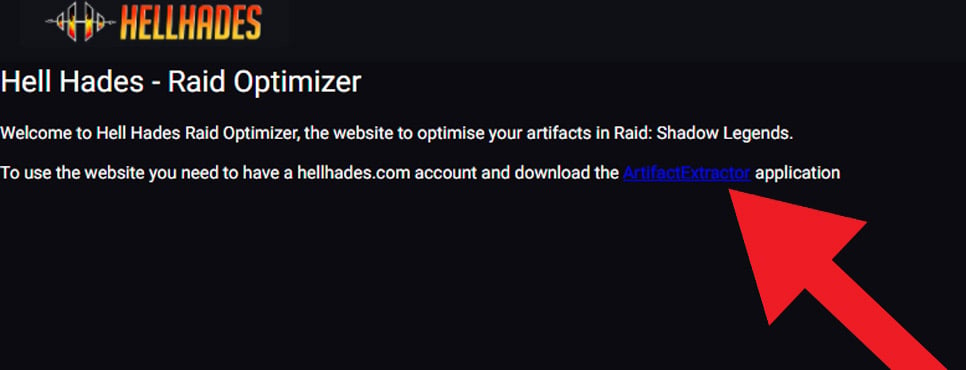
Once you have logged into the Raid Optimiser you will be prompted to download the extractor tool.
Please then follow these steps:
- Download the Raid Extractor
- Extract the program into a file on your computer
- Open Raid Through Plarium Play
- Open the extractor
- Log in to the extractor using your HellHades.com details
- Click on “upload data”
The extractor will then open in your web browser and give you access to view your champion in the tool.

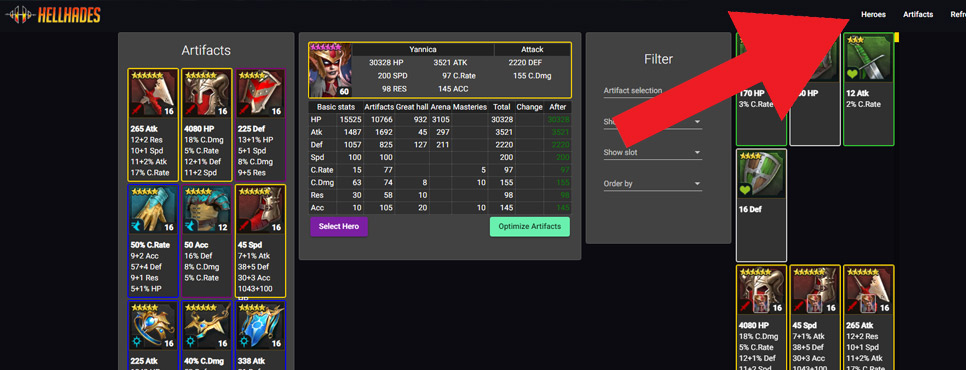
Now that you have uploaded your account data to the Optimiser Tool you can start optimising your champions.
To do this, select the champion tab in the Optimiser Tool. You can sort through your gear or click Optimise in the bottom right-hand corner to start configuring your builds.
Upcoming Changes.
Here is a list of some of the enhancements that we have in the pipeline for the tool.
- Champion exclusion – currently the tool looks for equipped gear on all of your champions, however, in the upcoming patch, we will allow you to pick certain champions to exclude from this search.
- Preset settings for Speed Booster champions, Nuke Champions and Support Champions. More are in the pipeline for this feature.
Known bugs…
Please remember that this is only phase 1 Beta of the Raid Optimiser Tool and it may take us some time to refine it.
- Presets are currently not active in the optimiser.
- The optimiser currently does not recognise set bonuses so if you select 2 sets of gear it will not prioritise making a set bonus.
- The optimiser currently does not recognise lore of steel mastery on your champions.
- You cannot currently select a champion you do not want to pull gear from.
These bugs are already logged and being worked on. They should be fixed in the next build.
We also have a FAQ section on the optimiser – please check this before reporting any bugs to the team.
Please use the comments below to report back on any more bugs that you pick up on so that we can feed them back to the team.


Worked great for some time. Now the Optimizer page is blank. Only refresh logout is visible
close completely and Riad then reload both – try that
I have logged out of Site, Game, Plarium, restarted computer…..still no “W” for me.
deleted extractor and reinstalled. Works
Does this work on Mac? I cant seem to open the application.
not yet, in plans
I am fairly new to the game but I know I can say this tool you made it amazing! I subscribed and downloaded it immediately and have been playing around since.
Raid has been updated and needs a newer version of RaidExtractor :-)
Yep, was just looking for the first comment about it.
just joined today, had a plarium raid update the optimiser needs an update to work so now i wait lol.. looking forward to my first chance to use it going to be game changing !
should be fine to download
I cannot get this to work on my computer – both Windows and norton remove the file before I can do anything with it….
you need to put as an exception in Norton
Does someone had the same issue that suddenly only the refresh and logout button is visible? The Hero button is gone. Restarted the pc and used another browser did not help :-)
ok, after the third re-installation it worked. What a great tool guys!
HH and team…this is some wicked work. Kudos first off. Just joined as an uncommon today. They say start out small. I understand every bit helps and I feel like this website is the most informative that I’ve ever found. On top of that this freaking optimizer. Unreal! Ill be making a couple donations here and there to support this endeavor. So…after all the smoke is gone…I am having my first issue after several successes. Haven’t seen anyone have this and cant find it in the known bugs so…Trying to optimize my FB. She updates in the optimizer but not carrying over to game. What am I screwing up? Thanks for everything you all are doing. And what a support team. Spread the word everyone. They need cash flow.
[0109/045602.224:ERROR:directory_reader_win.cc(43)] FindFirstFile: The system cannot find the path specified. (0x3)
this help any?
Hey Jack, could you open a ticket through our live chat in the bottom left :) happy to help – just easier through that than in comments
It won’t let me use the tool. It’s saying I need to be a member but I am an uncommon member already.
I responded to you in chat
Can the tool work on phones?
no the coding on phones is totally different
Damn, so I’ll just need to work out my brain than.
Or win an account takeover…
I think a great preset or something like that would be an option for finding “Strictly better” equipment. So if your current stats were
40,000
2,500
4,200
205
93
171
80
207
If there was a build out there that just had all positive or neutral enhancements to your current stats I think that would be super helpful. I tried setting the min value to the current value for all stats and then prioritizing one item or all items equally and it doesn’t seem to produce any useful results. Even if I do something like take off the boots, set all the stats to min of current stat, and then only prioritize speed with a soft cap of +35 of current the tool gives back an incoherent result.
Anyways, something to think about. All of the stuff that works has been a huge help already, so thanks a million!
please can you do on the site day and night mode.
Bug/lack of feature report: When gearing 5* and under champs, even with the “Hero to Maximum Level” toggle on, optimizer does not assign a Banner.
This is absolutely amazing, thank you! I now realize I need a lot more useful gear than I thought I needed!
One thing, not sure if it’s a bug or PEBKAC, but didn’t see this in the known bugs – I’m testing for UNM, gearing one champ at a time, equipped them & locked. Note, I did not equip in-game, just in the tool.
As I got to the last 2 champs, I saw it using the same (currently unequipped) gear as previously geared (e.g., even though I equipped the acc chest on FB and locked her, it gave me that for BEK option).
The tool doesn’t auto update your account I think. You need to click the Refresh at top right to sync?
keeps telling me that it needs to be updated but there is no update
the update is on the home page for the optimiser
Will you make it work on android or ios,sorry if the question was asked again?
I’m afraid it is impossible at the moment to make it work on mobile. The issue is the way Plarium play works allows us to read the gear with the tool – this is not possible on mobiles.
Thx.thats bad for me,can you recomand something similar on mobile?
First off – great tool! Thank you so much for it!
Not sure if it was mentioned somewhere and I missed it (sorry if that is the case), but the tool is showing me different stats than I have on my champs. For example: Elhain in-game Spd 168, tool showing 178. Miscreated in-game HP 46156, tool showing 48654 etc. Bug or am I missing something?
There is a toggle to assume gear is rolled to 16 or not. I suspect this is the issue. In game your items are not 16 but in the tool its assuming that’s what you are going to do
Got it. Thanks a bunch and keep up the good work!
I have tried to access the raid optimizer page and it keeps coming back with:
This site can’t be reached raidoptimiser.hellhades.com unexpectedly closed the connection.
Try:
Checking the connection
Checking the proxy and the firewall
Running Windows Network Diagnostics
ERR_CONNECTION_CLOSED\
Is the site/page down? Or is something possibly blocking my connection?
Seems to be working fine for me
Every time i update will redirect me for the page (https://raidoptimiser.hellhades.com/) but now i do not have any icon except the live refresh one … if i try to load some old address like a hero (https://raidoptimiser.hellhades.com/champion/1635) got a black page but got the pop up with the live refresh and account update
I am having the same problem