
Phase 1 of the Raid Optimiser tool is now open to All Members to help beta test!
As many of you may have seen we have been working on a Raid Gear Optimiser tool to help you perfect your teams in Raid: Shadow Legends. Features from this tool will eventually be open for everyone to use, however, to help us test and build the tool we are opening the beta phase to paid premium members.
Once you are on the page for the Raid Optimiser tool you will be able to log in using your Username and Password from HellHades.com
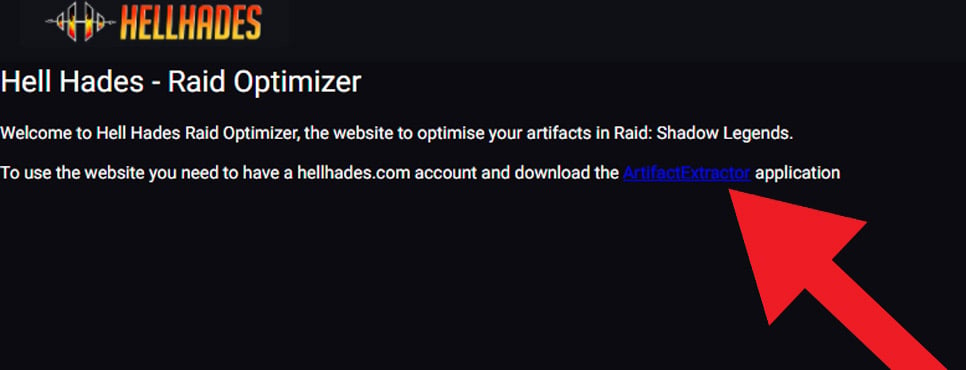
Once you have logged into the Raid Optimiser you will be prompted to download the extractor tool.
Please then follow these steps:
- Download the Raid Extractor
- Extract the program into a file on your computer
- Open Raid Through Plarium Play
- Open the extractor
- Log in to the extractor using your HellHades.com details
- Click on “upload data”
The extractor will then open in your web browser and give you access to view your champion in the tool.

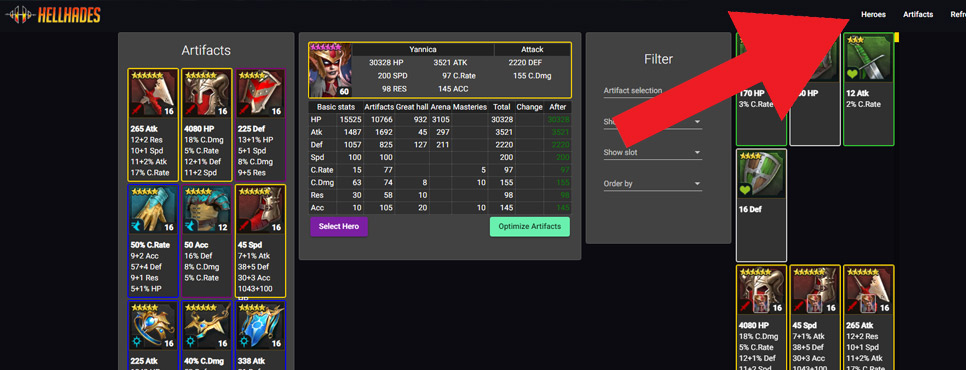
Now that you have uploaded your account data to the Optimiser Tool you can start optimising your champions.
To do this, select the champion tab in the Optimiser Tool. You can sort through your gear or click Optimise in the bottom right-hand corner to start configuring your builds.
Upcoming Changes.
Here is a list of some of the enhancements that we have in the pipeline for the tool.
- Champion exclusion – currently the tool looks for equipped gear on all of your champions, however, in the upcoming patch, we will allow you to pick certain champions to exclude from this search.
- Preset settings for Speed Booster champions, Nuke Champions and Support Champions. More are in the pipeline for this feature.
Known bugs…
Please remember that this is only phase 1 Beta of the Raid Optimiser Tool and it may take us some time to refine it.
- Presets are currently not active in the optimiser.
- The optimiser currently does not recognise set bonuses so if you select 2 sets of gear it will not prioritise making a set bonus.
- The optimiser currently does not recognise lore of steel mastery on your champions.
- You cannot currently select a champion you do not want to pull gear from.
These bugs are already logged and being worked on. They should be fixed in the next build.
We also have a FAQ section on the optimiser – please check this before reporting any bugs to the team.
Please use the comments below to report back on any more bugs that you pick up on so that we can feed them back to the team.


Maybe a minor algorithm issue.
My Arbiter has 299 speed, NO lore of steel,
-When I optimse for importence +16 speed, everything else +1 or even NI, the best builds I get is 297 spd
-When I select Accuracy IMP to +2, 300spd is coming up but gets replaced with 297spd gear until search is finished.
-I only get 300 spd stats when I select 200 acc softcap and importance of Accuracy to +2
-Maybe set it to ignore all other stats if one stat is +16, and the others set to NI
this is realy minor but maybe you want it fixed.
Also maybe you want some calculations to be made user side ? If you make this tool free to use you might have realy high server load/cost ? i’m no IT just some thoughts.
Otherwise awesome tool, thank you for your great work :)
thanks for the feedback man!
Norton says the file is Unsafe & deletes it. How can i get around this ?
put that file in the accepted exceptions list
I would have loved being involved in the beta, but I’m playing on mac. Will the tool be useable on mac soon?
Sorry I found the answer on the FAQ.
Keeps telling me that a Premium Membership is required (which I have). How long is the turn-around time registering to being able to access it? I have logged out and back in, already.
try using your username as your email
After regearing a champion, the ‘refresh’ doesn’t seem to pick up newly equipped pieces until you re-upload to the website from the downloadable application
When going for lower values (for example low def), putting a high prio on that stat doesn’t seem to work and results in no combinations found.
Putting that stat on low prio seems to fix it.
Other than these 2 minor issues, very nice tool, has already helped me on my CB team!
When you click the Optimize button to “Start Optimizing”, you then select the “Search Limiter” scroll. This scroll is very sensitive and hard to adjust. In my case, if I go to 10, it says it will take 2 hours but trying to get something between 0 to 9 is very difficult. I can select 6 but it takes several tries to scroll finitely enough to get it! Would help to add +/- button or field box to enter in a value.
1st: congrats! great tool, the perspectives are great!
2nd: suggestions:
Setup a cleaning tool to help us clean gear that has too much flat stats for example, so we dont even have to attempt to roll on them. So not only the hero will be equipped with the optimized gear, but also gear may be sold (if it can be possibly done with your tool).
or it cant do it, at least list us all those that you suggest us to sell so we only focus our silver in good gear for the long run.
do you guys have an eta or time frame of when the optimizer tool will be available on Mac? thanks for all the work you all have put in.
Hey! Love it so far. Tweaked my Sepulcher to a point I’m happy now. Having trouble with attack heroes though. Just tried to optimize my Royal Guard and nothing comes up. I even tried just putting Crit Chance as 100% minimum with no cap and still no builds found. I know I have bulk great attack based pieces so I’m confused as to why it doesn’t show anything. Also I tried to speed boost my Arbiter and it still can’t seem to find anything close to what speed I have on her now. Is there an option for it to not choose sets over stats? everything I try somehow only uses sets when I’m happy to have broken sets. Cheers
Love the tool but it appears my previous comment was ignored so I’ll post again because it’s important.
When trying to build a champ in say “savage” to take advantage of the set bonus the tool will fit your champion in 6 pieces of savage. This is suboptimal, The tool can’t for instance improve on or even replicate my current builds as a result.
You really need the ability to select a set and tell the tool how many pieces of said set you want it to use.
Comment was probably ignored since HH already mentioned this as an upcoming improvement in his video about the tool.
i have a question…everything goes fine (extraction etc..) but when i start to optimze i never get any results. The list is always empty????
generally means you are trying something impossible. there is a bug at the moment if you do 100 crit rate and soft cap 100. Need to select 99 and soft cap 104ish
i only wanted 40.000 hp as minimum….so i hope nothing impossible :-))))
i will try later again.
Great Toll guys! Works fine now
First and foremost I love the Optimizer and will use it extensively. especially once the option to exclude certain characters and their gear is live. I do have a few suggestions that hopefully have not all been suggested and I feel will significant enhance the Optimizer. I understand some of these may be a “Dream request” and may take time or never happen.
1. Typeable text box with Slide bars (To the right for example).
Some of the slide bars (search limiter in the Optimizer tab for example) is very difficult get where you want it. A text box to the side will ease that pain. The default option without touching the slider of 5 is nice.
2. The ability to sort the Column headers in the Optimized results.
There have been several times where I get my results and the top few results are not great at all due to dropping Atk by 400 just to raise CritDmg by 5 because the priority is 1 higher. The ability to sort the results by Highest Atk, or CrtDmg, Spd, etc would help a lot
3. Presets auto adjust importance sliders
Understandably this suggestions may do more harm than good since not all healers heal the same way. If it is implemented being able to see the preset importance recommendations under the Stats tab would be a good baseline and help. i.e adjust the sliders for key stats by default once a preset is selected. Spd = 16 importance, Atk = 1 importance.
4. Toggle to exclude/include Vaulted Champs and/or gear
This would be a great option under the Filter Tab
5. Toggle to exclude/include auto leveled gear
The Filter Tab would have a check box to have the Optimizer will not assume the gear will be leveled to 16 and reflect stats as is. It’s nice to see the peek stats capabilities, but sometimes I don’t have the silver to level the gear that was recommended by the optimizer and that could make certain characters fail their expected role. Especially if it’s a critical stat like Crit% or CritDmg on gloves or Spd on boots.
Any chance you can add a Paypal Guest Checkout option without reoccurring payment? Stopping reoccurring payments using guest checkout pretty much takes an act of god. Thank you.
If you read bellow our subscriptions there is another option
Also please keep in mind you are not “buying” the tool we are giving beta access to people who choose to support the development of the website – you can always wait until the tool is done if you don’t want/cant support the project.
The filter for Role on the Heroes page is incorrect. Attack is labeled as Magic. Thanks and keep up the great work!
Just noticed that rarity has the same issue. Just a carryover from affinity obviously. Thanks again!
Thank you Phixion. Yes, I am aware the cost is for the membership and not the tool. That was my plan if the was no other option, wait until it comes out of beta, then donate independent of the membership.
Now going to the donation page, there’s no option to checkout as guest. I suppose I’ll wait until the other payment options are implemented. I truly wish to help defray the costs in hh.com and certainly know you all have a ton of other stuff you’re working on right now.
Awesome tool, just added 30 speed to my arbiter :D
However, I went to re-upload the gear and I’m no longer able to use the website side of the tool. Any ideas?
Make sure your details are right – if you could get in before there is no reason you cant get in now. Could try changing your password here: https://hellhades.com/my-account/?ihc_ap_menu=profile I know a few people have had an issue but its not with the site or login anymore from what we can see.
Same issue. Used the tool to re-gear my Coldheart, and used the extractor application to re-upload champions and gear so that the wed-side tool can see the re-geared Coldheart. Now, I see the first webpage, with only “Refresh” and “Logout” options. Refresh doesn’t seem to do anything. Logout works, and makes me re-enter username and password to log back in. But, that just takes me to the same first webpage. Uploading to website from extractor tool does nothing.
seems a bug sometimes that you have to close raid and the tool, reopen and it works
need a short video for Tech Noobs , showing how to Install App permanently and bypass System security .ie. Norton. Currently Norton deletes file as soon as you try to install. By the way from what I see on videos the App is AWESOME
Optimizer is great. Anything i would like to see has already been discussed in the above comments. Looking forward to the next build!! Keep up the good work!
Love the tool. Tip for everyone, maybe a useful tooltip to add to the interface – when going for speed tune builds, set a range for speed with the max at your required speed and minimum at like, minus 7-10. If you aren’t rocking a full, leveled armory then the tool could be perfect and still not get you to the perfect speed, but the range might and you can bridge the gap up with glyphs.
On that note, I thought I had a pretty good armory – turns out I actually already found the TWO builds possible from all my gear that can use crit damage gauntlets and still have 100% crit rate. I found this out after trying for an hour to get a build back at over 250% crit damage and the tool only returning the option to clear a blank sheet of results. Admins – recommend that if the stats requested aren’t achievable with the gear on the account, maybe prompt the user to change parameters, or show the one result that is closest.
Great tool, looks like i have months more grinding for gear ahead of me!
The last suggestion is great. Instead of returning “no sets available” have it return the closest one or two so you can see what your lacking and can adjust your search accordingly.