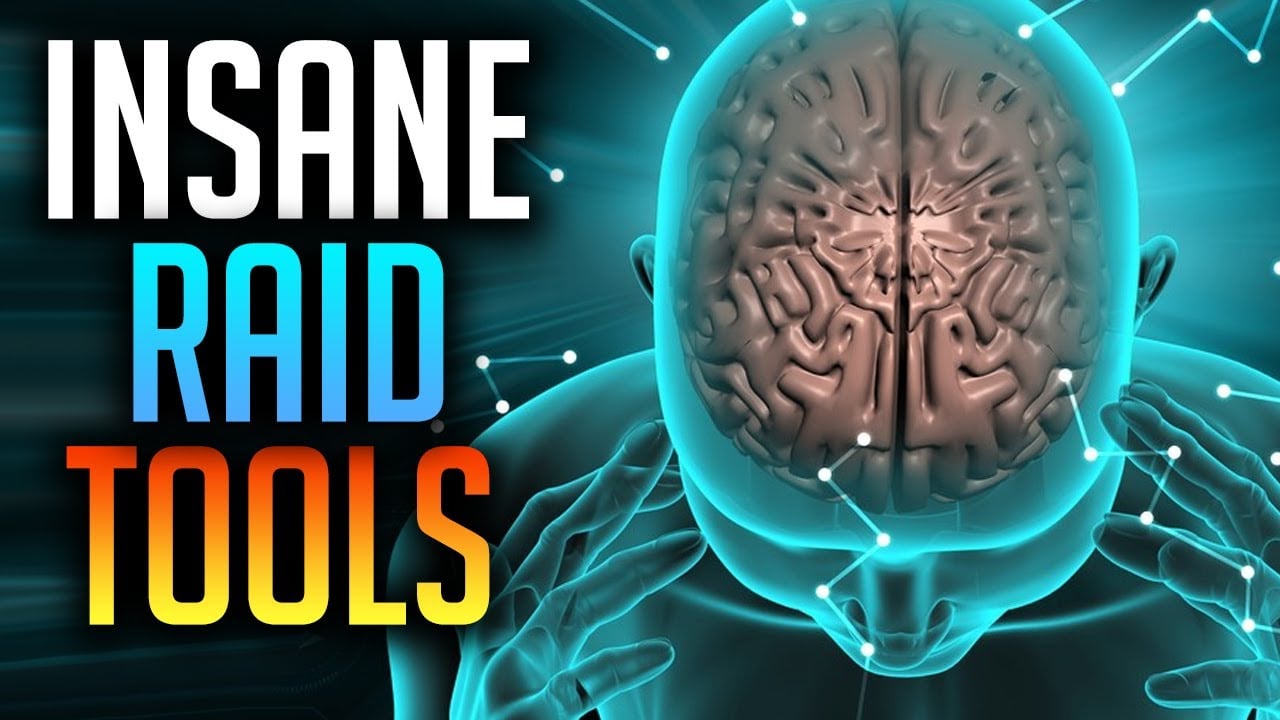
The Best Tools to help you beat Raid Shadow Legends 2022
We’d like to break down into one easy to find place, of the best tools there are in Raid Shadow Legends, some of which are developed by the team at HH Gaming, others we have no affiliation with but love them and use them personally daily.
The Tools we’ll be looking at today:
Bluestacks:
Bluestacks is something that’s been widely used in Raid, especially before Plarium Play became a thing. Previous versions required a ton of setup, but since the release of Bluestacks 5, it’s no longer the case, although it is still a lot more demanding on your PC than Plarium Play, it just comes with added benefits.
- Run your own referral links to get rewards, this is incredibly easy to do while using Bluestacks and we’ll dive into it in another article to help anybody who is interested in doing so, but this can and will help you get some great rewards including FOUR sacred Shards, 3 Void Shards, 6 Epic books and a bunch of energy.
- Upgrade your artifacts quickly! Enabling EcoMode on Bluestacks will reduce your FPS in-game, which will massively increase the speed at which you upgrade your artifacts. This probably saves you around 3x the time when upgrading your gear, it’s significant and noticeable. Make sure you disable this setting while playing the game generally however as it will become very laggy.
- Macros – You can build custom macros to do certain tasks for you in the game, one of the most common is just a standard Replay button, you can record yourself pressing replay and tell your macro to keep doing it until you say stop, the game will then continue to press the replay button for as long as your energy will allow. Another great macro is to help you burn through your forge materials, especially while burning through low-level forge materials.
Hellhades.com
Just a quick touch on this one, since you’re already here reading this article, you are likely aware of the tools we have on the website.
- Champion Tier lists, for optimizer users you can find a tier list specifically catered to your account that will only show champions that you’ve upgraded.
- Faction Wars Tier lists, to help you pick the best teams you can acquire to tackle the Faction Wars!
- Champion Pages
- Guides for different areas of the game (constantly developing and growing!)
- Daily Articles and In-game news!
- Artifact Tier List
- Raid Stages Tool – This tool is incredible, you can view the stats for EVERY SINGLE STAGE in the game, with one simple search, telling you how much accuracy/speed/resistance you need to counter these Champions!
- Monthly Giveaways for certain tiers of Paid Membership
Hellhades Optimizer:
This does require you to be playing via Plarium Play, but the optimizer is an invaluable tool, that enables you to create a snapshot of your account at any given time, helping you view your Champions in a deeper dive with more filtering options showing dupes, fully mastered Champions, booked Champions, ascended etc. You are also able to search your champions for specific types of buffs/debuffs, for example, you could search which champions you own who do HP burn. But all of this is just the start, this tool has way more in store for you.
Just like Champions, we have VERY in-depth filtering options for Artifacts, which Paid members do get access to a slightly more advanced version of, showing gear ratings based on a formula we’ve tested and decided we are happy with the results of, of course, these ratings are just a guide, you must apply your own brain when referring to them!
Optimizing for gear: This one is the real game-changer, as much as the others are HUGELY useful for quality of life, this one completely changes the way that we build our champions, by setting stat goals, gear sets, and any other requirements you may have, and hit go – the optimizer will find you the best possible builds for the requirements that you have given it, and will calculate to find you the absolute best damage builds for you (If optimizing based on damage)
The final thing we’ll touch on with the optimizer, is the Team Optimizer, allowing you to view suggested teams for all content, based on the Champions that YOU own! With the option to filter out non-upgraded champions to save your resources, you can filter by many different things, and find the team that suits you the best!
From there, when you pick a team – you’re able to view their stats, masteries, and AI setup, for you to copy as best as you can, and you can even copy this to the team Optimizer, where you can build out all of your Champions at once!
Deadwoodjedi.com
DeadwoodJedi has perfected Clan Boss, and nobody can argue that – in the process of this he’s put together one hell of a website that compiles all of the possible Clan Boss tunes, into a great format to help others to build them. There are endless possibilities of teams that you can use in this game for Clan Boss, and it’s very likely that there will be at least one that suits everyone!
Once you’ve picked a tune, or even beforehand – the Clan Boss Calculator tool is revolutionary, showing you exactly how your team will run, this is not just used to check your team is working, but also used in the development of teams, finding out what will work as a tune – as shifting speed up or down even by 1 point can break EVERYTHING, and this allows you to test that!
Once again, this is a BIG thing to break down, into one article – so instead, please go check it out at Deadwoodjedi.com
RSL Helper:
Now, this one right here, Farbstoff you’ve outdone yourself; this tool changes the way that anyone plays, and in our opinion is a MUST have for a PC user, and it’s completely free. This tool could very easily be charged for due to how much it has on offer. This is an auto clicker on steroids, it has everything you could possibly imagine and/or ask for – and if it doesn’t, you best believe it’s in the pipeline. Farbstoff is constantly bringing out or developing the pre-existing tools for this incredible application.
The big gamechanger for us, was the option to auto-sell artifacts based on incredibly deep settings, breaking them down into each set with specific sub-stats that you’d like to keep.
You can also use RSL Helper to track your shards, to help you calculate how close you are to pity, this will ONLY count for shards pulled while this application is open, so any you pull while it’s not running and/or on your Phone will not count towards your counter on RSL Helper.
Of course, these were only small dives into the amazing tools on offer, we couldn’t do them full justice in a written form, but go check them out if you haven’t, full guides for them are available on Hellhades’ YouTube Channel!


I wish these tools worked on mobile…
Has HH ever shared his .dat file for RSL Helper?
nope